 |
| Its here! |
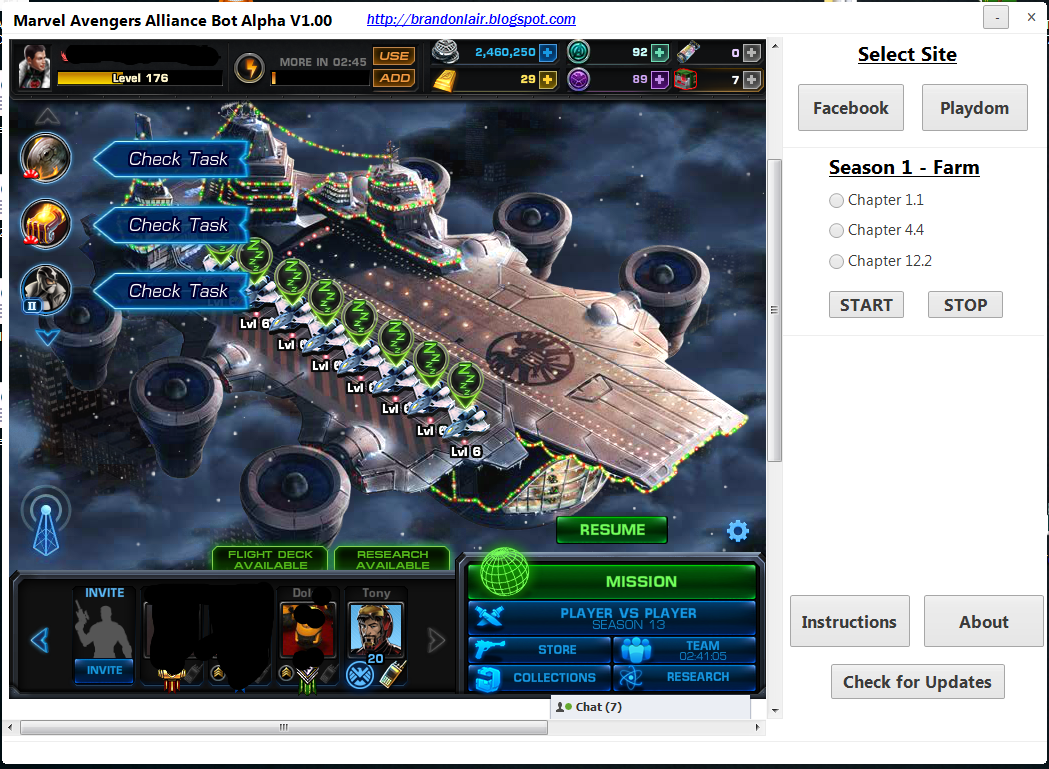 |
| Tweaked the program a bit |
The program has reached alpha recently after the bot has successful to work with Playdom site too. Also, to remove caches/cookies, delete "MAA Bot Data" which is located in your root of your local hard-disk.
 |
| See that "MAA bot Data" folder under "LoL for play"? |
To make the bot work with the program(by clicking start), rename the .exe that you have compiled with vTask Studio as following and put it inside scripts folder(if there isnt that folder, create it)
- 1.1 = viper.exe
- 4.4 = doom.exe
- 12.2 = baron.exe
 |
| I am using an old one so theres a slight difference, be sure to rename it as mention above! |
If you manage to create a bot for MAA, i really appreciate it if you could share it with the whole community!
The PVP tournament are closing in and thankfully the trainer is still working :D!
ARE YOU GUYS READY FOR THIS TOURNAMENT?!
I am!!!!
Guide by ENDLESS4NOW:
Simple Steps To Get You Started.
After you have downloaded the files and unpacked them.
You have to first compile the .vxm files from the MAA Bot Source.
For Farm Viper, you have to make two edits and include one image.
1. Change "Internet Explorer_Server|0" -> "Chrome_RenderWidgetHostHWND" and edit Options Class+ID to Class
2. Change all instances of C:UsersBrandonDesktopavengers bot... to whatever directory path your MAA Bot Source is located. Example, "C:UsersNameDownloadsMarvel Avengers Alliance Bot Alpha V1.00 + SourceMAA Bot SourceImages..."
3. Missing image, recharge.png is not included, so download from MAA wiki to the MAA Bot Sourceimages folder and rename it to recharge.png
For Baron, you edit
Step number 2 from above.
Save and then compile. Compile can be found under Tools > Compile Program.
Rename the file to whichever corresponding mission per example Farm Viper - Image Recognition.vxm -> viper.ex
Save to the Scripts folder in "C:UsersNameDesktopMarvel Avengers Alliance Bot Alpha V1.00 + SourceMarvel Avengers Alliance Bot Alpha V1.00scripts"
Launch the bot, login to the game platform, use the scroll bars to center the game in the bot window. Once the flight deck is visible, select the mission you have a compiled script, and then click Start.
The mouse positions maybe off due to the location of the flash in the Bot window. You have to experiment until you it aligned properly. But, then you have to watch and see that the mouse positions are off due to screen resolution and bot window position.
You will probably have to rewrite all the x/y mouse positions.
Good luck.
Frequently asked questions:
1. Error when clicking Start
 |
| Error when you click start |
2.Error when running the bot(not the program)
 |
| Error when you run the bot |
LINKS
Nameless121s Hacks & Cheats
Cross SandFord Official Marvel Avengers Alliance
DOWNLOADS
Requirement
.NET Framework 4.0
Adf.ly
Marvel Avengers Alliance Bot Alpha V1.00 + Source
vTask Studio v7.84 - SND
Adfoc.us
Marvel Avengers Alliance Bot Alpha V1.00 + Source
vTask Studio v7.84 - SND
Edit1: vTask Studio download link has been changed to dropbox. Something is wrong with Adfoc.us link for vTask Studio.
Comments
Post a Comment